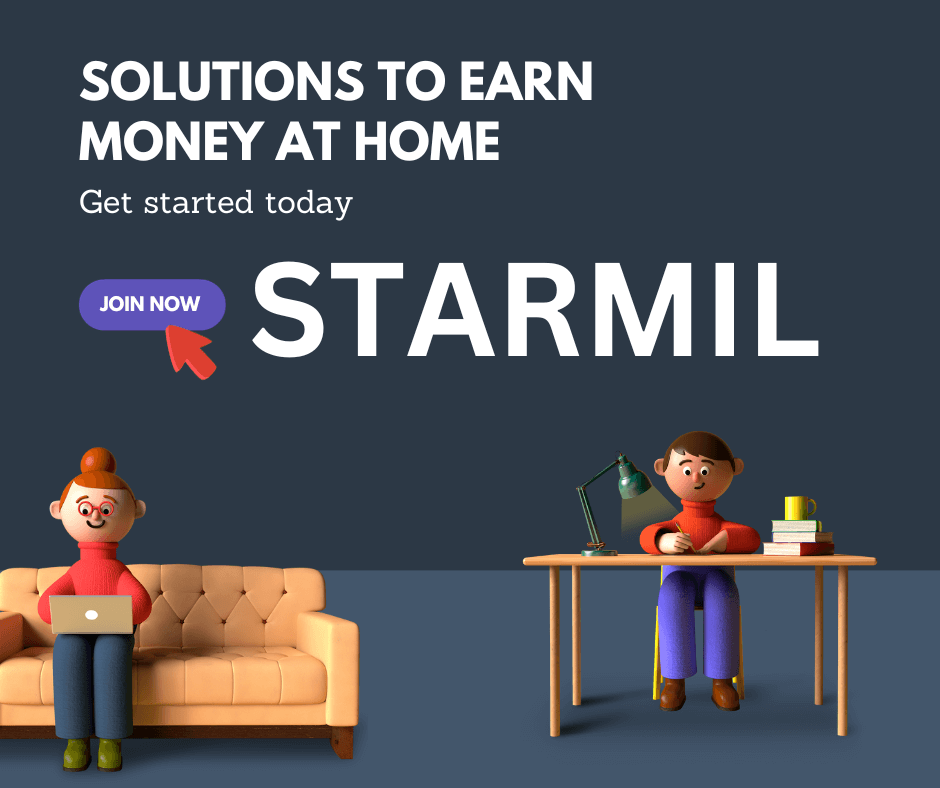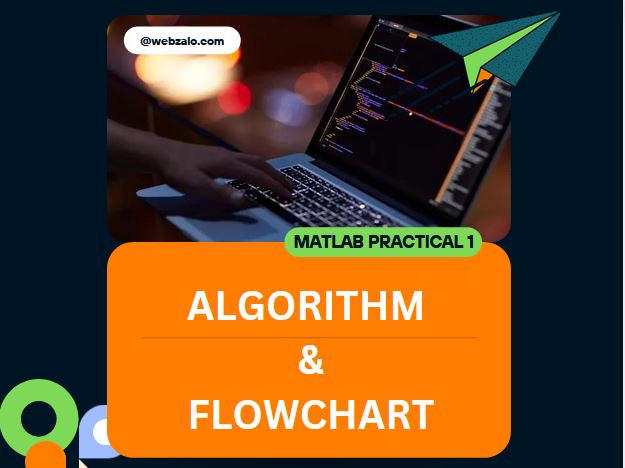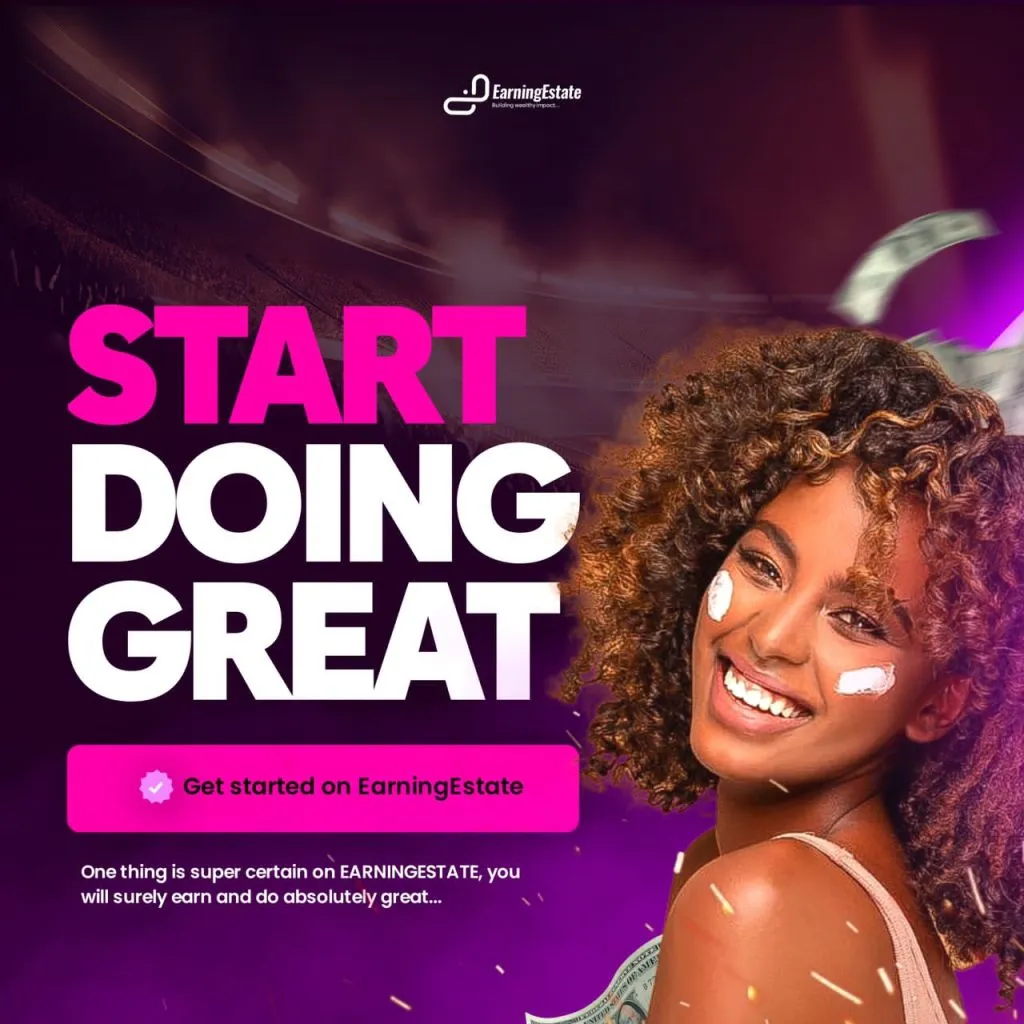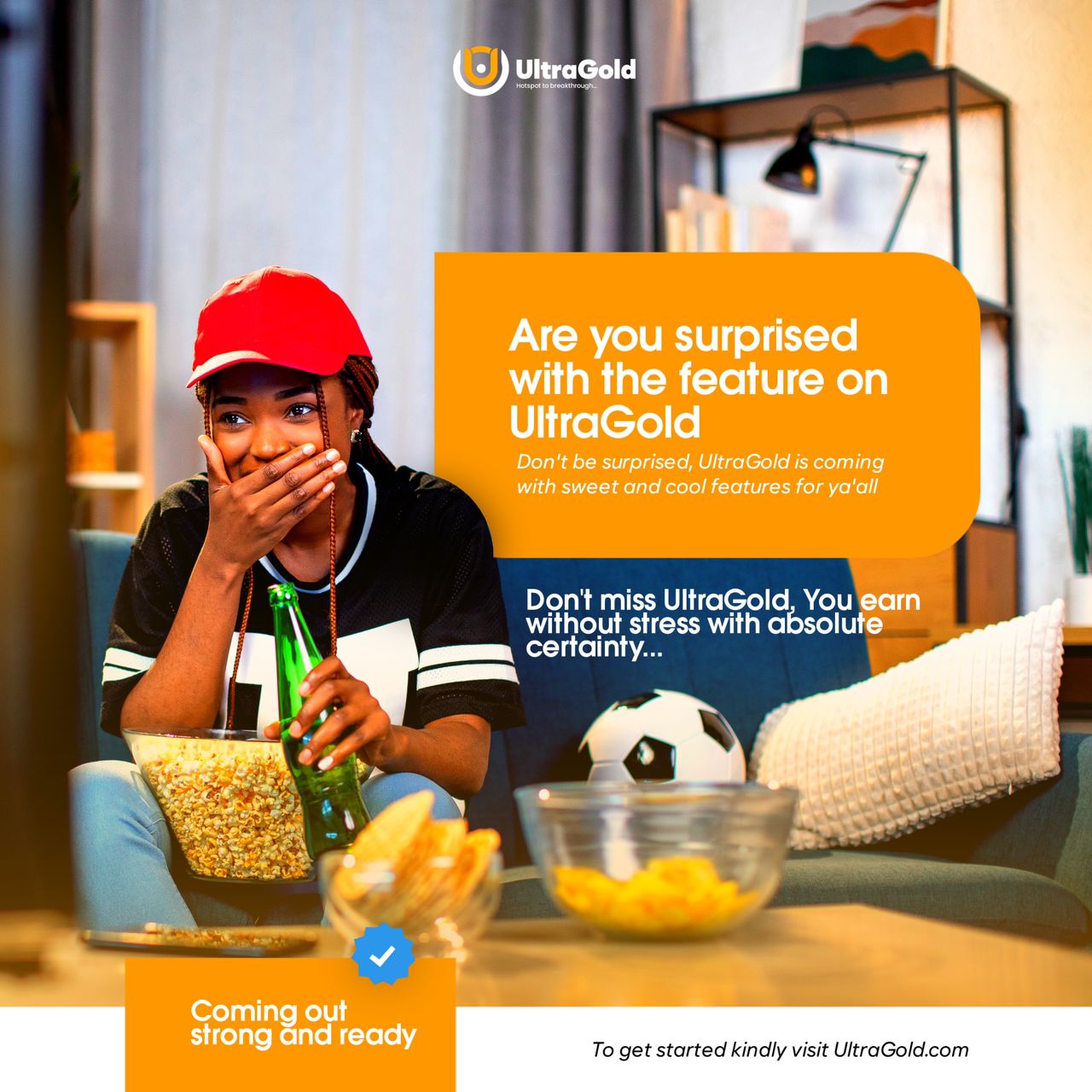The UNIUYO CSC MATLAB practical 2, tests your knowledge on the fundamental basics of MATLAB variable names and expressions; paying close attention to the information presented here will provide you with all of the knowledge you need in MATLAB naming of variables and interpreting mathematical expressions.
UNIUYO CSC MATLAB Practical 2 Question 1
Decide which of the following numbers are accepted in MATLAB and state why if they are not acceptable.
- 0934
- 56,900
- -.6793
- 5555
- 90.78-e15
- 72e/3
- 8,125e+5
- 9.845e-23
Solution
a) 0934 == Still a contention
In MATLAB, numeric literals that begin with a leading zero are treated as octal (base-8) numbers. This means that if you input a number like “0934,” MATLAB will interpret it as an octal number rather than a decimal number.
In octal notation, only the digits 0-7 are valid. Therefore, the digit “9” is not valid in octal, and MATLAB will not raise an error but will interpret it differently. MATLAB will remove the leading zero and treat “0934” as “934” in octal. To clarify:
So, if you enter “0934” in MATLAB 2015 or any version, it will be treated as “934” in decimal and used for computations accordingly. However, it’s important to note that this behavior may not be consistent across all programming languages or different versions of MATLAB, so it’s generally recommended to provide numeric input in the correct format to ensure portability and avoid potential issues in other environments.
b) 56,900 == NOT ACCEPTABLE
In MATLAB, and many other programming languages, the comma is not used as a thousands separator, and it is not recognized as such. If you enter a number like “56,900” in MATLAB, it will only consider the numbers before the comma, which is “56,” and ignore the rest of the digits after the comma. Therefore, “56,900” will be treated as the numeric value 56.
c) -.6793 == ACCEPTABLE
The numeric value “-.6793” is perfectly acceptable in MATLAB. It represents a negative decimal number (-0.6793), and MATLAB will interpret it as such for any calculations or operations you wish to perform.
d) 5555 == ACCEPTABLE
5555 is a positive integer, therefore it is acceptable in MATLAB
e) 90.78-e15 == NOT ACCEPTABLE
In scientific notation, the “e” character is used to denote the exponent of a power of 10. However, the “-” sign in “90.78-e15” is not interpreted as an exponent sign in this context. MATLAB interprets it as a subtraction operator.
Therefore, “90.78-e15” would be evaluated as the subtraction of “90.78” and “e15,” which is not a valid operation, and it would result in an error in MATLAB.
To represent a negative exponent in scientific notation, you should use the “-” sign immediately following the “e,” as in “90.78e-15” to indicate a negative power of 10.
f) 72e/3 == NOT ACCEPTABLE
The expression “72e/3” is not acceptable in MATLAB or in most programming languages. The expression is not valid because it lacks an exponent after “e,” and the forward slash “/” is not used as a valid mathematical operator in this context.
To use scientific notation with an exponent in MATLAB, you should specify the exponent directly after “e.” For example, “72e3” represents 72 times 10 to the power of 3, which is 72000.
g) 8,125e+5 == NOT ACCEPTABLE
MATLAB does not accept the comma as a thousands separator, so “8,125e+5” is not acceptable in MATLAB. The correct representation in MATLAB would be “8125e+5”
h) 9.845e-23 == ACCEPTABLE
“9.845e-23” is acceptable in MATLAB. It represents a very small positive number in scientific notation, specifically 9.845 times 10 to the power of -23. MATLAB can handle scientific notation, and you can use values like this in your calculations or operations.
UNIUYO CSC MATLAB Practical 2 Question 2
Classify the following as valid or invalid variable names with reasons:
Solution
| S/N | Variable Name | Classification | Reasons |
| 1. | 3_abc | Invalid | A variable name cannot start with a number |
| 2. | _Rex | Invalid | Variable name cannot start with a special character |
| 3. | Score3 | Valid | This variable consist of letters and number and does not start with a number |
| 4. | (Name) | Invalid | You cannot start a variable name with a special character |
| 5. | SuM_ | Valid | This variable name consists of letters and an underscore, which are acceptable characters in MATLAB variable names. |
| 6. | %grade | Invalid | Variable name cannot start with a special character |
| 7. | H-index | Invalid | Variable name cannot contain hyphens |
| 8. | Student001 | Valid | This variable consist of letters and number and does not start with a number |
| 9. | #no | Invalid | Variable name cannot start with a special character |
| 10. | Validity!!! | Invalid | Variable name cannot contain special character except an underscore |
| 11. | @name | Invalid | You cannot start a variable name with a special character |
| 12. | commission_1 | Valid | Variable name can contain letters, number and underscore but can only start with a letter |
| 13. | omission | Valid | Variable name can be letters only |
| 14. | Test+exam | Invalid | Variable name cannot have special character. Addition is use for computation and cannot be use for variable names |
| 15. | ‘*weather*’ | Invalid | Variable name cannot start with a special character |
| 16. | Display | Invalid | You cannot use MATLAB keyword in naming variable |
| 17. | Input | Invalid | MATLAB keywords should not be use in naming variable |
Rules for Naming Variables in MATLAB
In MATLAB, variable names must adhere to certain rules and conventions. Here are the rules for naming variables in MATLAB:
- Valid Characters: Variable names must begin with a letter, followed by letters, numbers, or underscores. They are case-sensitive, so “myVariable” and “myvariable” are considered different names.
- Length: Variable names can be up to 63 characters long.
- Reserved Words: You cannot use MATLAB’s reserved words as variable names. For example, you can’t name a variable “for,” “if,” “end,” or “while” as these are keywords used for control flow in MATLAB.
- Numeric Start: Variable names cannot start with a number. For example, “2ndVariable” is not a valid variable name, but “variable2” is.
- Special Characters: Avoid using special characters like spaces, hyphens, and other symbols in variable names. Underscores (_) are generally acceptable, but it’s good practice to use only letters, numbers, and underscores in variable names.
- Camel Case: It’s a common convention in MATLAB to use camel case for variable names, especially if the variable name consists of multiple words. For example, “myVariableName” instead of “myvariablename” or “my_variable_name.”
- Meaningful Names: Variable names should be meaningful and describe the purpose of the variable. This makes your code more readable and self-explanatory.
UNIUYO CSC MATLAB Practical 2 Question 3
Translate the following expressions to MATLAB
solutions
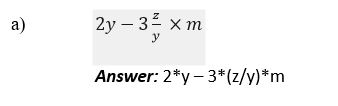
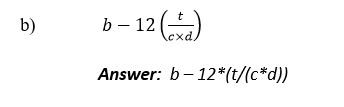
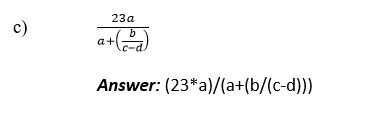
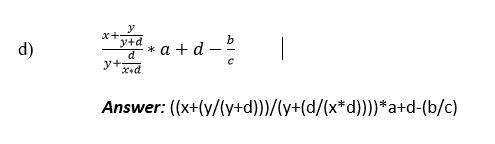
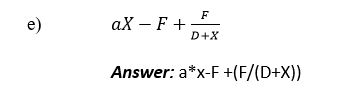
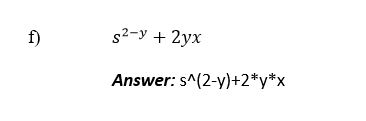
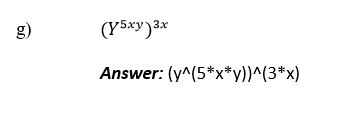
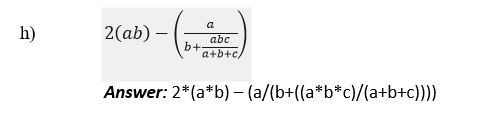
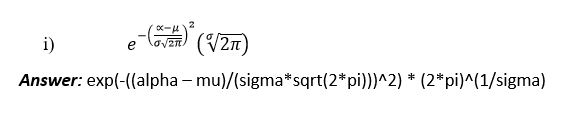
UNIUYO CSC MATLAB Practical 2 Question 4
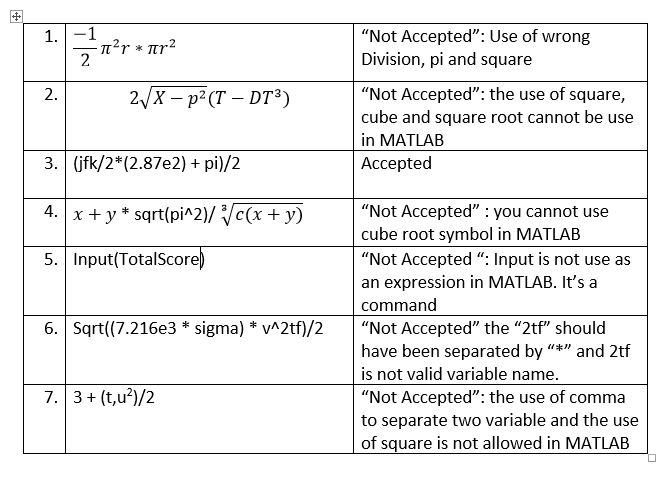
Rules For writing Expressions in MATLAB
When writing mathematical expressions in MATLAB, it’s essential to follow certain rules and conventions to ensure that your code is correct and efficient. Here are the key rules and guidelines for writing mathematical expressions in MATLAB:
- Operator Precedence: MATLAB follows the standard operator precedence rules. Operators like multiplication and division take precedence over addition and subtraction. You can use parentheses to control the order of operations. For example, 3 + 4 * 2 evaluates to 11, while (3 + 4) * 2 evaluates to 14.
- Function Names: MATLAB provides a wide range of mathematical functions. Use appropriate function names to perform operations. For example, use sin(x) to calculate the sine of x, and sqrt(x) to calculate the square root of x.
- Variable Naming: Use meaningful and descriptive variable names to make your code more readable. For example, use “result” instead of “ans” to store results. Avoid using single-letter variable names when possible.
- Comments: Add comments to explain complex mathematical expressions or the purpose of specific calculations. This improves the code’s readability and helps others understand your code.
- Clear Variable Names: Avoid using built-in function names or MATLAB keywords as variable names. For instance, don’t use variables named sin, pi, or sum as these can lead to confusion.
- Whitespace: Use proper indentation and whitespace to format your code for clarity. This makes it easier to read and debug.
- Units and Labels: If your mathematical expressions involve physical quantities, ensure you use appropriate units and labels in your code and comments to maintain clarity and correctness.
- Testing: Verify the correctness of your mathematical expressions by testing them with different input values and scenarios. This is especially important for complex mathematical algorithms.
Read and interact with others on Matlab expression insight
Disclaimer:
Important Notice to Students
The solutions provided on this site are intended for educational and learning purposes only. They are meant to assist you in understanding and mastering the subject matter. It is our firm belief in academic integrity and responsible learning practices.
Copying and pasting solutions directly from this site into your practical assignments, exams, or any form of assessment is strictly discouraged. Doing so not only violates academic integrity but also prevents you from acquiring the knowledge and skills that your coursework is designed to impart.
We encourage you to use the solutions presented here as a learning aid. Study them, understand the underlying concepts, and attempt the problems on your own. The ability to solve problems independently is a fundamental aspect of education, and it will serve you well in your academic and professional journey.
Remember that true learning and growth occur when you actively engage with the material, make mistakes, and seek to understand the solutions rather than simply duplicating them. Embrace the learning process, and you’ll be better prepared for success in your academic pursuits and beyond.
Your commitment to ethical and responsible learning is not only a reflection of your character but also an investment in your future. We wish you the best of luck in your studies and encourage you to reach out for help and guidance when needed. Together, we can foster a community of responsible and independent learners.
We Want to Hear from You: Leave a Comment!
At Webzalo, we value your feedback and engagement. Our aim is to create a supportive and collaborative learning community where your voice matters. We strongly encourage you to leave comments on the content you explore. Here are a few good reasons to do so:
1. Share Your Insights: Your unique perspective and insights can enrich the learning experience for everyone. Whether you’ve got a question, a different approach, or additional information to contribute, your comments can be incredibly valuable.
2. Seek Clarification: If something in the content is unclear or if you have questions, don’t hesitate to ask. Our platform is a space for learning, and no question is too small or too big.
3. Engage in Discussions: Learning often happens through discussions and interactions. By leaving comments, you can engage with fellow students and educators, helping to foster a dynamic and collaborative learning environment.
4. Provide Feedback: We’re continually striving to improve the content and your learning experience. Your feedback can help us understand what’s working and what can be enhanced. Whether it’s praise or constructive criticism, we welcome it all.
5. Connect with the Community: Leaving comments allows you to connect with a community of learners who share your interests. Engaging with others who are on a similar learning journey can be inspiring and motivating.
How to Leave a Comment:
Leaving a comment is easy. Simply scroll down to the comments section at the bottom of the content. You can then type your comment in the provided text box. Feel free to use a nickname if you prefer to remain anonymous, and remember to keep the conversation respectful and constructive.
We want to emphasize that your thoughts and opinions are valued and respected here. Your contributions can help build a vibrant and inclusive learning environment for all.
So, as you explore our content, don’t forget to leave your mark. Leave a comment, ask a question, or share your insights. Your engagement is what makes our platform a place of active and meaningful learning.
Thank you for being a part of our learning community, and we look forward to hearing from you!
Warm regards,
Sunday Fola.
Read more on algorithm and flowchart on algorithm and flowchart solutions
Test your knowledge of variable names below, to enhance your learning.
Test your knowledge on expression clicking here on expression checker