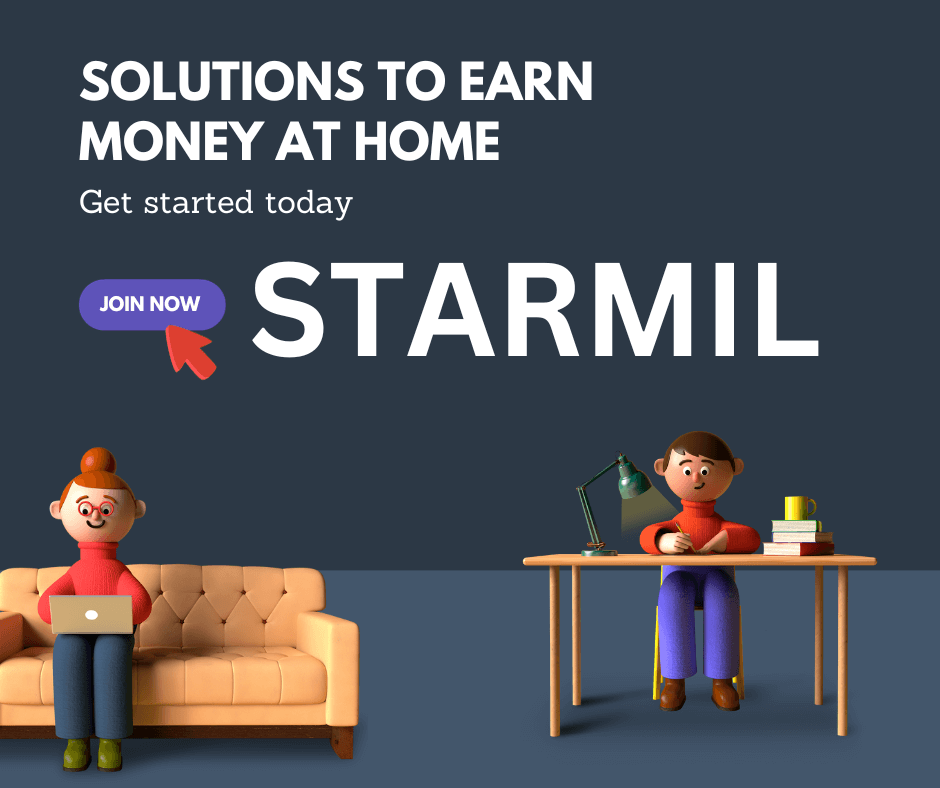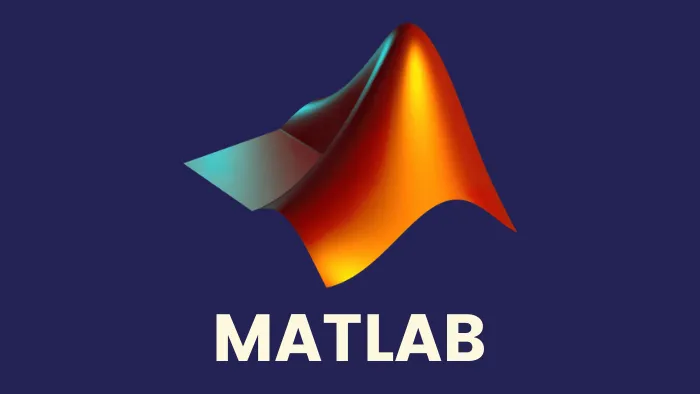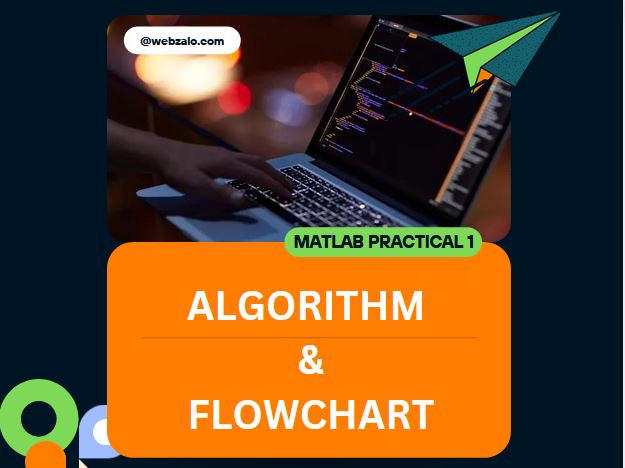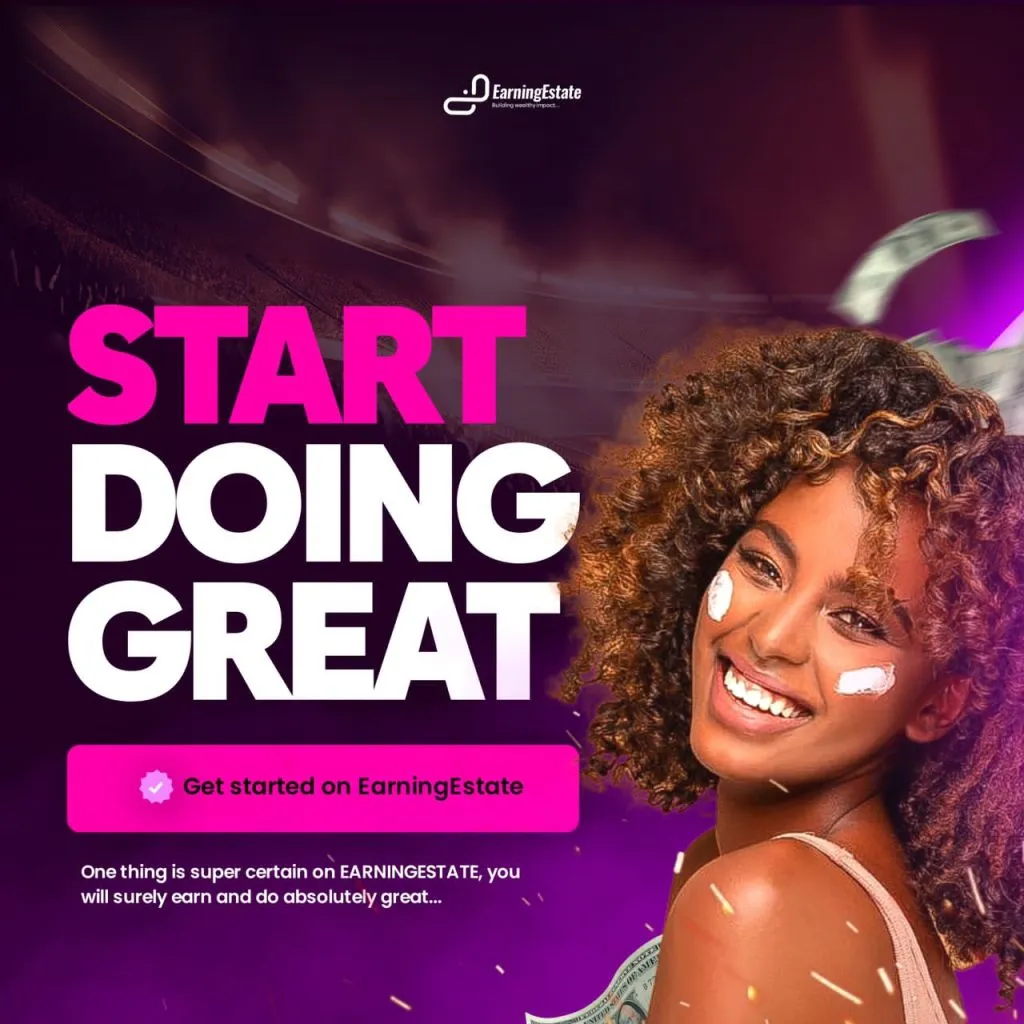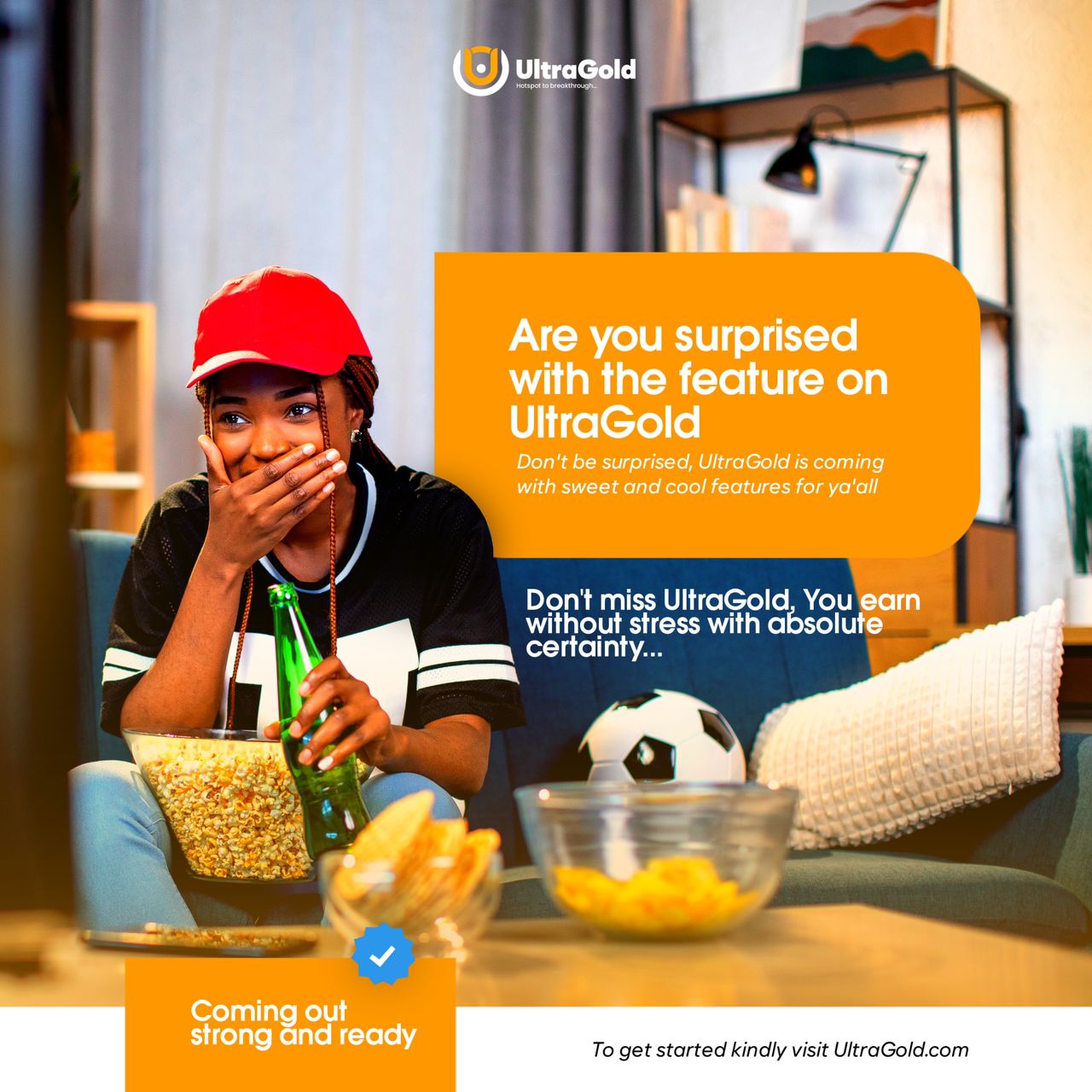MATLAB (Matrix Laboratory) is a powerful computational environment commonly used in scientific and engineering fields for data analysis, modeling, and numerical calculations. Mathematical expressions play a fundamental role in MATLAB, allowing users to perform a wide range of mathematical operations and computations. Aid your understanding on khan academy expressions
In MATLAB, you can work with various types of mathematical expressions, including:
Basic Arithmetic Operations: MATLAB supports all standard arithmetic operations, such as addition, subtraction, multiplication, division, and exponentiation. You can use operators like +, -, *, /, and ^ to perform these operations. For example:
a = 5;
b = 3;
addition_result = a + b;
subtraction_result = a – b;
multiplication_result = a * b;
division_result = a / b;
exponentiation_result = a ^ b;
Element-Wise Operations: MATLAB also supports element-wise operations on arrays and matrices. This means that operations are performed element by element. For instance, if you have two arrays, you can add, subtract, or multiply them element-wise:
matlab
A = [1, 2, 3];
B = [4, 5, 6];
addition_result = A + B;
subtraction_result = A – B;
multiplication_result = A * B;
Functions and Expressions: MATLAB provides an extensive library of mathematical functions for various purposes. These functions can be used within mathematical expressions to perform specialized operations. Examples of built-in functions include sin, cos, log, exp, and many more.
x = 0.5;
sin_result = sin(x);
log_result = log(x);
Symbolic Mathematics: MATLAB also offers symbolic mathematics capabilities through the Symbolic Math Toolbox. With symbolic math, you can work with symbolic variables, equations, and expressions. It’s especially useful for algebraic operations and solving equations symbolically.
matlab
syms x y;
equation = x^2 + 2*y + 1;
solution = solve(equation, y);
Complex Numbers: MATLAB supports complex numbers and allows you to perform operations involving real and imaginary parts.
z1 = 2 + 3i;
z2 = 1 – 2i;
complex_sum = z1 + z2;
Logical Operations: MATLAB provides logical operators to work with logical expressions. These are often used in control flow and decision-making within scripts and functions.
a = 5;
b = 10;
logical_result = a < b;
MATLAB’s powerful mathematical expression capabilities make it a versatile tool for a wide range of scientific and engineering applications. Whether you’re performing basic arithmetic or complex symbolic calculations, MATLAB can help you tackle various mathematical challenges.
Test your knowledge of mathematical expressions here to enhance your knowledge
Math Expression Evaluator with Variables
Disclaimer
This website is intended for educational purposes, and the content provided here is designed to enhance your understanding of MATLAB. We kindly request that you do not use this site during any exams, tests, or assessments where external resources are not permitted. Additionally, please refrain from copying or directly using the content in a way that may compromise the integrity of your academic work. Your commitment to academic honesty and adherence to your institution’s examination policies and guidelines are greatly appreciated.
Read more on Matlab expression at Uniuyo matlab practical 2 solution